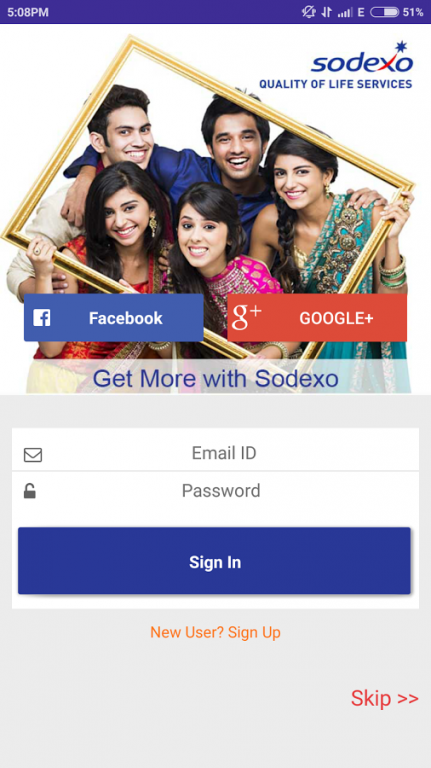Sodexo World 1.0.2
Free Version
Publisher Description
Sodexo World App is the official app of Sodexo Benefits and Rewards Services India. Sodexo World app helps the Sodexo users to find outlets & brands that accept Sodexo Pass (vouchers and cards). It offers quick and easy way to locate outlets in any area. You can filter your search based on merchant category or distance from your location. You can review outlets, mark your favourite outlets, set preferences and view existing deals & offers.
Main Features of Sodexo World App:
- Search the brand and outlets that accept Sodexo Meal Pass & Gift Pass (vouchers and cards)
- Select the Sodexo product (Meal Pass, Gift Pass, Meal Card, Resto Card, Exclusive Gift Vouchers/Pre-paid cards) that you want to use and find Sodexo outlets based on the distance from your current location through GPS or location feature of the phone.
- Easy to find outlets based on Merchant category
- Add your favourite outlets by using ‘Make a Wish’ feature
- Review and rate Outlets based on your experience and mark your ‘Favourite outlet’
- Enjoy amazing National and regional Value Deals and Offers
- Share your feedback through Sodexo Customer Care
Other Features:
- View prominent merchant logos, user ratings for outlets.
- Find details of each Outlet such as address, Google map details, category/type of Outlet, special offers and T&Cs (if any).
- Get latest updates via the News Feed & Notifications
About Sodexo World
Sodexo World is a free app for Android published in the Personal Interest list of apps, part of Home & Hobby.
The company that develops Sodexo World is Sodexo SVC India Pvt. Ltd.. The latest version released by its developer is 1.0.2. This app was rated by 1 users of our site and has an average rating of 4.0.
To install Sodexo World on your Android device, just click the green Continue To App button above to start the installation process. The app is listed on our website since 2016-07-17 and was downloaded 418 times. We have already checked if the download link is safe, however for your own protection we recommend that you scan the downloaded app with your antivirus. Your antivirus may detect the Sodexo World as malware as malware if the download link to com.mgs.sodexolocator is broken.
How to install Sodexo World on your Android device:
- Click on the Continue To App button on our website. This will redirect you to Google Play.
- Once the Sodexo World is shown in the Google Play listing of your Android device, you can start its download and installation. Tap on the Install button located below the search bar and to the right of the app icon.
- A pop-up window with the permissions required by Sodexo World will be shown. Click on Accept to continue the process.
- Sodexo World will be downloaded onto your device, displaying a progress. Once the download completes, the installation will start and you'll get a notification after the installation is finished.